SCs language
Common
SCs-code - is a text representation of SC-code. Whole text consist of sentences, that
separated by ;; symbols.
Comments
You can use C-style comments in SCs text:
// one line comment
fruit -> apple;
/* Multiline
* comment
*/
Link to files
To make an sc-link into specified file you can use special type identifier:
"file://<file name>"
"file://<file name>"- is a relative path to a file. According to a file, where it used;"file:///<file_name>"- is an absolute path to a file.
Names
There are some tricks with object names:
...- is an unnamed object;_<object name>- all object names, that starts with symbol_represents a variable type of objects.
Objects identifier visibility. By default all objects with name x are visible anywhere.
After translating it into memory this object will have a system identifier equal to x.
So if you use x in different scs files, then you designate the same object in them
(would be the same element in a knowledge base).
Sometimes you need to designate the same objects in different files, but do not generate a
system identifier in memory for it. In this case you should to prefix it name with a . symbol.
For example: .x.
In case, when you need to make a named object just local for an scs file,
then you should to use .. prefix (example: ..x).
So a rule to build identifier is:
[visibility][variable]<identifier>
For example identifier .._x localy visible variable identifier.
Aliases
You can use alias for any sc-element by using = operator. There are some examples:
@file_alias = "file://...";;
@link_alias = [];;
@element_alias = element_idtf;;
@edge_alias = (c -> b);;
@alias_to_alias = @other_alias;;
Warning
Aliases visible just in a file scope. You should define alias before usage.
Note
SCs-code is splitted into levels. Each level allows to minimize number of string symbols to represent the same structures.
SCs level 1
SCs-code level 1 - is a simple representation of SC-code. It represents it
with just simple triples. Each triple contains subject, predicate, object
that are splitted by | symbol. Line subject | predicate | object;; is a sentence.
Identifier of subject, predicate, object build with rule:
<type>#<identifier>
Where type - is an element type specification. It can be one of possible values:
sc_node- equal to ;
;sc_link- equal to ;
;sc_edge_dcommon- equal to ;
;sc_edge_ucommon- equal to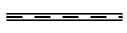 ;
;sc_edge_main- equal to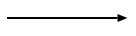 ;
;sc_edge_access- equal to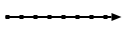 .
.
Examples
| SCg construction | Equal SCs-level 1 text |
|---|---|
|
|
|
SCs-level 1 allows you to represent any kind of SC-code construction. It's a low-level representation and commonly used as a transport format, that is very simple for parsing.
SCs level 2
This level of SCs-text add two new features:
- using of extended alphabet of edges;
- using of compound identifiers of an edges.
On this level you can make sentences by rule:
<element> <edge> <element>;;
Where <edge> can be on of values:
| SCs | SCg equivalent |
|---|---|
< or > |
 |
<> |
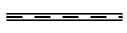 |
<.. or ..> |
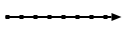 |
<=> |
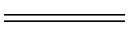 |
_<=> |
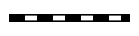 |
<= or => |
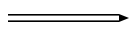 |
_<= or _=> |
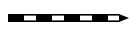 |
<- or -> |
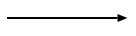 |
_<- or _-> |
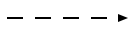 |
<|- or -|> |
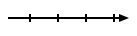 |
_<|- or _-|> |
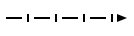 |
</- or -/> |
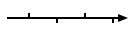 |
_</- or _-/> |
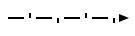 |
<~ or ~> |
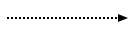 |
_<~ or _~> |
 |
<|~ or ~|> |
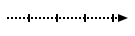 |
_<|~ or _~|> |
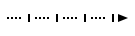 |
</~ or ~/> |
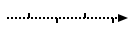 |
_</~ or _~/> |
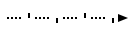 |
| SCg construction | Equal SCs-level 2 text |
|---|---|
|
Compound identifier of an edge builds as a sentence in SCs-level 2, but without
;; separator and inside brackets (): (<element> <edge> <element>).
So that allows to simplify usage of an edge as a source or target of another one.
Examples
| SCg construction | Equal SCs-level 2 text |
|---|---|
|
|
|
|
|
SCs level 3
This level of SCs-text allows to minimize symbols to represent constructions like this one:
c -> (a -> b);;
To do that you should use sentence like this:
<object> <edge> <attribute>: <object>
For this example it would be like this:
a -> c: b;;
In case, when output edge from c is an variable, then use :: splitter instead of ::
a -> c:: b;;
equal to:
c _-> (a -> b);;
:, :: just to replace -> or _-> edges.
Examples
| SCg construction | Equal SCs-level 3 text |
|---|---|
|
|
|
Note: it is possible to use any number of
:, :: in one sentence.
|
SCs level 4
This level of SCs-text allows to combine many setences with one element into one. For that pupropses used ';' symbol. So if we have some sentences like:
x -> y;;
x <- z;;
x => h: r;;
Then using SCs level 4 we can write them like this:
x -> y;
<- z;
=> h: r;;
Another words, this level of SCs text, allows to use source element one time.
Examples
| SCg construction | Equal SCs-level 4 text | |
|---|---|---|
|
||
|
| SCs-level 2-4 | SCs-level 5 | Description |
|---|---|---|
|
|
This is a simple example, that allow to make an SCs-text more readable and useful. In this case text has a sublevels, that allow
to read it faster.
|
|
|
You can use as more as you need sentences in (* *), but all of them should be separated by ;;.
|
|
|
This type of syntax is very useful, when you need to specify some meta information on sc-link's.
In this example we specify two main identifiers for a sc_element. One is an english (lang_en) identifier,
another one is a russian (lang_ru).
|
SCs level 6
There are some new complex aliases, that adds by this level of SCs-text:
-
[...]- this is a short representation ofsc-linkwith a content. You can createsc-linkwith a specified content by using this feature. There are all possible cases:Type Description Example stringYou can write any string that you wish inside [ ... ]aliasx -> [any string];; x -> [this is a multiline text];;numberYou can specify a number as a binary data. To do that, just use syntax: [^"type: value"]. Wheretypeis a one of possible types:int- signed integer value (32 bit). You can also use such types for an integer:int8,int16,int32,int64uint- unsigned integer value (32 bit). You can also use such type for an unsigned integer:uint8,uint16,uint32,uint64float- 32-bit float valuedouble- 64-bit float value
x -> [^"float: 435.2346"];; x -> [^"int8: 7"];; x -> [^"uint: 781236"];; -
[* ... *]this is a short representation ofsc-structure. You can use justSCs-textinside this brackets. So these brackets will designate ansc-structure(sc-nodewith a typesc_node_struct). All elements inside brackets will have ingoing edge (typesc_edge_main) from thatsc-node.SCs-text level 2-5 SCs-text level 6 @edge_alias = (set -> item);; struct -> set; item; @edge_alias;;@struct = [ set -> item;; ];;
Thats important
SCs-text inside [* ... *] has the same rules and semantic, like it was be in a separated file
{ ... }this is a short representation of set. This feature allow to make sets in very fast way. Syntax looks like:
@set = {
element1;
attr2: element2;
...
last_element // no semicolon after last element
}
| SCs-text level 2-5 | SCs-text level 6 | Comments |
|---|---|---|
|
|
Using set looks much cleaner. You can use even attributes on it |
|
|
You can use set alias inside any other complex aliases and triples. |
Keynodes
There are a list of element type keynodes, that can be used to specify type of an element:
| Keynode | Equal sc-type | Equal SCg-element |
|---|---|---|
| sc_node | ScType::Node |  |
| sc_link | ScType::Link |  |
| sc_edge_dcommon | ScType::EdgeDCommon |  |
| sc_edge_ucommon | ScType::EdgeUCommon | 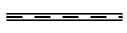 |
| sc_edge_main | ScType::EdgeAccessConstPosPerm | 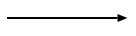 |
| sc_edge_access | ScType::EdgeAccess | 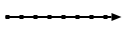 |
| sc_node_tuple | ScType::NodeTuple |   |
| sc_node_struct | ScType::NodeStruct |   |
| sc_node_role_relation | ScType::NodeRole |   |
| sc_node_norole_relation | ScType::NodeNoRole |   |
| sc_node_class | ScType::NodeClass |   |
| sc_node_abstract | ScType::NodeAbstract |   |
| sc_node_material | ScType::NodeMaterial |   |
There are old keynodes, that used for backward compatibility:
| Keynode | Equal sc-type | New keynode |
|---|---|---|
| sc_arc_main | ScType::EdgeAccessConstPosPerm | sc_edge_main |
| sc_edge | ScType::EdgeUCommon | sc_edge_ucommon |
| sc_arc_common | ScType::EdgeDCommon | sc_edge_dcommon |
| sc_arc_access | ScType::EdgeAccess | sc_edge_access |
| sc_node_not_relation | ScType::NodeClass | sc_node_class |
| sc_node_not_binary_tuple | ScType::NodeTuple | sc_node_tuple |
There is an example of usage:
| SCs-code | Equal SCg-code |
|---|---|
a <- sc_node_class;;
a _-> _b;;
_b <- sc_node_material;;
|
|
_x => nrel_y: t;;
nrel_y <- sc_node_norole_relation;;
|