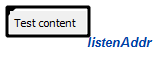Agents
Knowledge processing machine (KPM) - is a set of modules. Each module contains implementation of sc-agents. Also they can contains any other functions and classes, than used by sc-agents implementation.
ScModule
Module - is a dynamic library. That implement specified module class. To create module you need to do next steps:
- Create directory for you module in sc-kpm. For example:
sc-kpm/nl; - Go to created directory;
- Create file
CMakeLists.txtwith content (replace nl (module name) to yours one:
CMakeLists.txt
set(SC_IOT_SRC ${CMAKE_CURRENT_LIST_DIR})
set(SOURCES
"nl.cpp"
)
set(HEADERS
"nl.hpp"
)
include_directories(${SC_IOT_SRC} ${SC_MEMORY_SRC})
add_library (nl SHARED ${SOURCES} ${HEADERS})
add_dependencies(nl sc-memory-cpp)
target_link_libraries(nl sc-memory-cpp)
sc_codegen(nl ${SC_IOT_SRC})
After that you need to create two files (cpp, hpp):
nl.hpp
#pragma once
#include <sc-memory/cpp/sc_module.hpp>
#include "nl.generated.hpp"
class nlModule : public ScModule
{
SC_CLASS(LoadOrder(11))
SC_GENERATED_BODY()
virtual sc_result InitializeImpl() override;
virtual sc_result ShutdownImpl() override;
};
nl.cpp
#include "nl.hpp"
SC_IMPLEMENT_MODULE(nlModule)
sc_result nlModule::InitializeImpl()
{
return SC_RESULT_OK;
}
sc_result nlModule::ShutdownImpl()
{
return SC_RESULT_OK;
}
ScAgent
To create sc-agent implementation you need:
- create source and header file for sc-agent implementation
- add created files into
CMakeLists.txt
CMakeLists.txt
...
set(SOURCES
"nl.cpp"
"nlApiAi.cpp"
)
set(HEADERS
"nl.hpp"
"nlApiAi.hpp"
)
...
nlApiAi.hpp
#pragma once
#include "wrap/kpm/sc_agent.hpp"
#include "nlApiAi.generated.hpp"
namespace nl
{
class AApiAiParseUserTextAgent : public ScAgentAction
{
SC_CLASS(Agent, CmdClass("command_process_user_text_message"))
SC_GENERATED_BODY()
};
}
nlApiAi.cpp
#include "nlApiAi.hpp"
namespace nl
{
SC_AGENT_ACTION_IMPLEMENTATION(AApiAiParseUserTextAgent)
{
// implement agent logic there
return SC_RESULT_ERROR;
}
}
SC_AGENT_ACTION_IMPLEMENTATION - is a macros that insert generated code an minimize work. You just insert this one (with class name as parameter), and implement it like a function. During implementation you can use such variables:
* requestAddr - ScAddr of command (action) instance that was initiated;
* resultAddr - ScAddr of sc-structure that designate command (action) result;
* mMemoryCtx - memory context that can be used to work with ScMemory.
If sc-agent finished work without any errors, then it must return SC_RESULT_OK, otherwise - one of code error SC_RESULT_ERROR_....
Result of agent will be automaticaly added into specified set:
Possible result sets:
sc_result_error- unknown error;sc_result_ok- no any errors (successfull finish);sc_result_error_invalid_params- invalid parameters of agent;sc_result_error_invalid_type- invalid type error (invalid type of data of something else);sc_result_error_io- input/output error (can't read/write something from/to any source);sc_result_invalid_state- invalid state of processing data;sc_result_error_not_found- something wasn't found (for example: can't resolve element by identifier);sc_result_error_no_write_rights- agent hasn't rights to write something;sc_result_error_no_read_rights- agent hans't rights to read something.
It's important:
- All sc-agents class names must to be started with A symbol;
- You can implement more than one
ScAgentclass in on source/header file; - Don't use any other memory contexts instead of
mMemoryCtxinScAgentimplementation; - You need always include
<you_header>.generated.hppfile into your header, if you have any metadata. This include must be a last one in a file.
ScEvent
This type of objects allows you to subscribe to any events in ScMemory. There are c++ classes that correspond to specified event types:
ScEventAddOutputEdge- emits each time, when output (outgoing) edge (from specified element) added;ScEventAddInputEdge- emits each time, when input (ingoing) edge (into specified element) added;ScEventRemoveOutputEdge- emits each time, when output (outgoing) edge (from specified element) removed;ScEventRemoveInputEdge- emits each time, when input (ingoing) edge (into specified element) removed;ScEventEraseElement- emits, when specified element removed;ScEventContentChanged- emits each time, when content of specified sc-link changed.
Each event constructor takes 3 parameters:
ctx-ScMemoryContextthat will be used to work with event;addr-ScAddrof element that need to be listen for a specified event;func- delegate to a callback function, that will be called on each event emit (bool func(ScAddr const & listenAddr, ScAddr const & edgeAddr, ScAddr const & otherAddr)). Description of parameters for this function you can see in table below (for each event type). Note: callback function will be called in another thread!
Table of description (parameters of callback function named on pictures, if there are no parameter name on picture, then it's would have an empty value):
ScWait
This type of objects used to wait until some event emits. It usually used, when on of an ScAgent want to wait result of another one. There are next kind of ScWait objects:
ScWait- lock run flow until simple event emits. You can see the list of this events in the Class propertires table (Event property);ScWaitCondition- lock run flow until simple event emits and specified conditional check returns true. Another words, this works like anScWait, but returns to run flow if special condition function returns true. Condition function receive 3 parameters (see ScEvent for more details about them);ScWaitConstruction- wait object, that wait until specified construction would be appeared in a memory. (Not implemented yet)
There are some examples of usage for specified ScWait objects:
Wait input edge into addr
ScWait<ScEventAddInputEdge> waiter(ctx, addr);
waiter.Wait();
Wait input edge into addr, with condition
auto check = [](ScAddr const & listenAddr,
ScAddr const & edgeAddr,
ScAddr const & otherAddr)
{
... // check condition there
return false; // return true or false depending on condition
};
ScWaitCondition<ScEventAddInputEdge> waiter(ctx, addr, SC_WAIT_CHECK(check));
waiter.Wait();
There are some preimplemented most common waiters:
* ScWaitActionFinished - wait until specified command will be finished. Example:
...
ScWaitActionFinished waiter(ctx, commandAddr);
waiter.Wait();
...